There is no doubt that email, instant messaging, video calls, and text messages have replaced snail mail for most business communication. However, that does not imply that grammar and spelling are no longer important and anything goes. One of my largest pet peeves in digital communication is when someone sends over an email riddled with missing punctuation and spelling so bad it is indecipherable. Even if unintended, it makes the sender look lazy, unintelligent, uninterested, and/or simply unprofessional. Would you want your client to have the impression that you simply do not care enough to proof read the proposal you are sending? K thx, u gt me.
We have the technology to make communication formalities easier and have had these tools for years. Here are a few tips to put yourself above the competition.
1. Email
Whether you use a browser email client (Gmail, Outlook.com, Salesforce, etc) or traditional email app like Outlook, it is important to make sure both spell and grammar check are enabled and working.
Outlook will automatically check some things while you are drafting emails but it is not always aggressive enough. To tweak the settings head to File > Options > Mail. Under Compose Messages you will see a “Spelling and Autocorrect” section. After pushing the button you will see further options. By default, automatic grammar checking is turned off. If nothing else gets enabled, at least turn that one on!

Newer versions of Outlook have become more “intelligent” with reminding you of some things that may have been forgotten. For example, if you talk about sending a file in the email and forget to attach it, when you hit send it will warn you the file might have been forgotten. Similarly, meetings without addresses will also throw an alert.
You are a bit more limited when using Gmail for business communication; however, you should take advantage of the spell check options. At the bottom corner of the email you will see an arrow that pulls up a menu with this option. In the picture here you will see that it is not smart enough to check the subject of the email.

Web based email also lacks proper grammar checking. However, that can be fixed with an add-on. If you use Google Chrome as your browser, Grammarly is a great solution. For Firefox there is LanguageTool.
2. Pay Attention
Choose what is important at this very moment, and focus on it. If you are going to multitask (research says that is bad), do not do it with person to person communication. Nobody enjoys talking to someone that clearly does not want to talk to them. In business this can be the difference between building a relationship with a client or, without words, telling them you couldn’t care less.
With so many ways to reach someone instantly, it is very likely that you are constantly getting requests or distracted by some notification. If you are on a call, mute your Skype/Slack chats, silence your cell phone, pause Spotify, and close all windows on your screen that are not important or turn your monitor off. Your call will be exponentially more productive and everything will still be there when you get done. This is one of the few times you will hear me say to stop using your cool tech tools!
Remember that this call is what you decided was the most important thing at that very time. If you have to tell a client that you are occupied for the next 15 minutes assisting someone with your full attention, that will be noticed and appreciated.
3. Video Calls
There are so many great video calling/chatting solutions available now. You have your Skype, Skype for Business (formerly Lync), Google Hangouts, Facetime, and many other options built into collaboration platforms. Regardless of the tool, a few simple pointers make a world of difference.
Use a high quality camera for business communication. If you are calling from your phone you are restricted to the quality of the phone camera. However, if you mainly use your phone for your video calls, invest in a phone with a high quality camera. For laptops and desktop computers you can always add a USB camera if the built-in camera is not cutting it. I’ve been using a Dell XPS 15 recently and love the laptop; however, the camera is down by the keyboard and points right up my nose. So for important calls I sit my USB camera on top of the display for a better angle.
Pay attention to the lighting in the room. If the window and sun are behind you, the person on the other end is likely seeing a bright window and a dark silhouette of you. The light should be shining on you and all your glory!
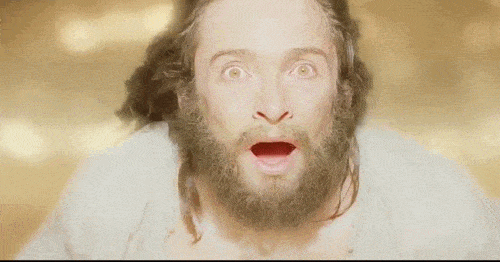
Following up on that last item, HD cameras are getting better and better. With that being the case, callers are going to see the other items in your room and any imperfections you do not want them to see. Clean the clutter off the desk behind you and comb your hair if you just rolled out of bed. They could be recording the call after all.
When working from the home office make sure other distractions and noises will not interfere. Turn off TVs in other rooms, do not start a load of laundry, be aware of when the mail comes and the dog goes nuts chasing the mail person.
4. Get Help!
The Internet is a wonderful thing. If you are not the greatest at formatting documents or drafting proposals and do not have an in house team to help, reach out. Many on demand services exist to quickly find someone that’s a pro at pretty much anything. I proudly admit to utilizing virtual assistants to help out with some of the everyday research and tasks I need done to save time and money.
Resources such as Time ETC and Fancyhands can connect you to someone to help proof read a document, spruce up a layout, or make a new professional looking email signature. The cost per task is very minimal and you will be able to focus on the other items on that long list of to dos.
If you or your business have any questions about the solutions mentioned, feel free to reach out. The team at 101 Digital loves talking about using IT to work more effectively (read from the beach) and we vow to make your call the most important one at that very moment.
