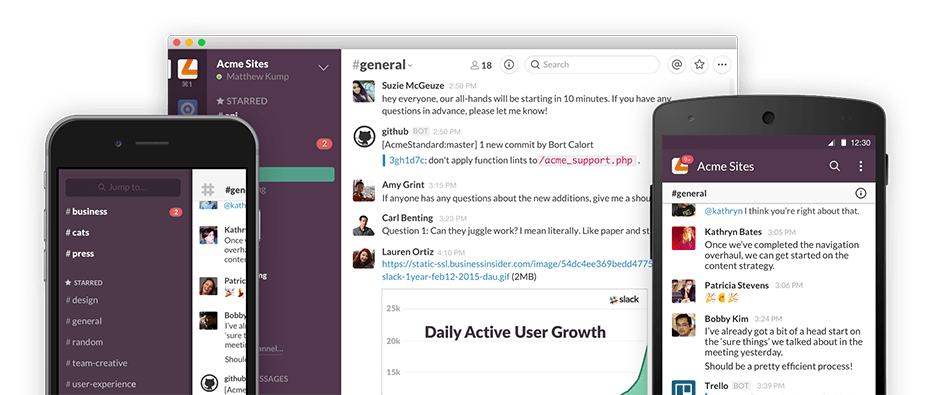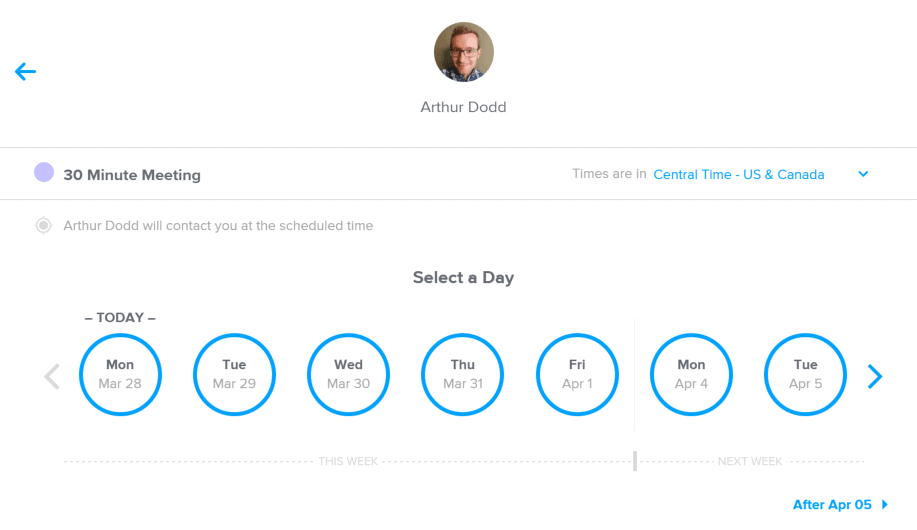Having everyone on your team in the know is essential for any small business communication process. There is an endless stream of apps and solutions to fill this need. However, not many meet the security, integration, control, and/or auditing requirements necessary for business communication. There is no silver bullet solution but when used properly, the following tools are great for complementing the tried and true workplace emails and phone calls.
Slack
(Group and Peer chat)
Without any doubt Slack is a huge player in the communication tool landscape, and for good reason. Slack has taken the concept of chat rooms and mixed them with @ and # powers of Twitter. This tool also allows for inline media such as documents, pictures, videos, and quick links to websites (with previews). To top it off, all the content is easily searchable for referencing previous discussions and shared items. There are desktop apps (Windows, Mac, Linux) and mobile apps (Android, iOS, Windows Phone) covering a huge range of devices.
This tool is incredibly simple to use but flexible in what can be discussed and shared within your company. Chat rooms are setup however you like, but most small businesses create them based on department or roles. For example, you might decide to create #general, #admin, #marketing, #tech, #sales, etc. Then you simply add the staff into the rooms that make sense so they have access to those conversations and shared items. All conversations can be brought up at any time via the computer or phone in real time. On your phone you can take quick pics and drop them right into the stream to share with colleagues. Slack also has video and audio calls in beta now which will really round out the feature list nicely. Skype for Business is going to need to step up its game.
One of the big reasons Slack has been hugely successful is that it integrates with a massive list of other apps and services allowing for robust business communication. This allows you to customize your setup to automatically feed content, important news, customer service feedback, to-dos, polls, and so much more directly into channels. Take a look at the app directory to see if any current tools you use are listed.
What’s the catch? For small business, not much really. Slack is free for small teams and has paid tiers for those needing more bells and whistles or firms with stronger compliance requirements. The first paid plan is $6.67/month and adds in unlimited archiving, retention policies, two-factor authentication, guest access, and more. Higher tiers include guaranteed SLAs, extra authentication methods, compliance items, and enhanced reporting and data feed options. We use it at 101 Digital and could not be happier.
Cell Phones
(Text, Video Calls, Apps)
While it might seem obvious that using a cell phone to communicate with your team makes sense, how are you currently using them? Does everyone have the same features and tools on their phones? Does every user know how to text message, place a video call, use their email? If not, now is a great time to setup your policies, security, and training. I know, it doesn’t sound like a lot of fun. But hey, that is what your IT provider is there for, so lean on them!
With tools like Mobile Device Management (MDM) you can ensure security on phones as well as push company used apps and settings in one shot. When a new phone needs setup all the items are pushed at once without any long setup processes. With the new release of iOS 9.3 you can even have all the home screen shortcuts pre-configured for the less tech inclined.
Now that pretty much all cell phones are Internet enabled and data plans are provided, staff can take advantage of apps to stay in touch anywhere. Tools like Slack, Skype, and Email (Exchange, Gmail), are right there in your pocket. Taking advantage of video calling on the go is a great asset for business communication as well.
Calendly
(Calendar scheduling and booking)
As business becomes more and more virtual, scheduling can become quite tricky. Whether you are trying to schedule internal meetings or vendor and sales calls, the back and forth comparing calendars can be time consuming on its own. Firms already using Exchange or Google Apps can share calendars or presence internally but it’s quite static.
Luckily, tools like Calendly have popped up to fill the feature gaps as well as go the extra mile and provide better scheduling automation and sales perks. When you sign up for Calendly the first thing you do is integrate your Exchange (Office365) or Google calendars. After that you are given a link which you can provide to colleagues or customers to view your availability and schedule out meetings. Simply throw the link in your signature or send it via email as needed. There is no back and forth and once the date and time are selected, the calendar invites are sent to both parties. Everything is scheduled in one step instead of someone forgetting to respond or other things “popping up” while discussing.
By default, you are given 3 templated meeting request types. Your options include 15, 30, or 60-minute meeting request. Of course, you can create other meeting types as you wish and alter all of your free/busy information. For example, you can have a Product Demo meeting type and set a buffer of 15 minutes before the meeting to prepare, and 30 minutes after to take notes and set follow-up items.
While the concept seems very simple and limited, the real selling point for me is that Calendly allows you to integrate the scheduling features into your website or any other web based marketing tools you have. Or, if you have a full team to field sales or support requests, you can have one schedule pull up that shows availability for your entire team and have the appointments handled by whomever is available at the requested time.
Hopefully one or more of these tools are able to help you or your business. At the very least I hope that you get a better idea of how the small business communication landscape is shifting. If you would like to discuss your existing tools or any of those mentioned above, feel free to schedule a 15 minute meeting so we can discuss. Both myself and the team at 101 Digital love to implement and talk about technology!