The recent Microsoft Ignite 2020 conference unveiled a wide range of new technology solutions for businesses, including a host of new features for Microsoft Teams. With remote working becoming the new normal for many businesses, Microsoft is focused on helping colleagues to better connect and collaborate no matter how far apart they find themselves. Let’s take a look at some of the latest capabilities of Microsoft Teams and the ways in which these will benefit small businesses.
More dynamic meetings
There are several new features available for video conferencing to allow small businesses to make the most of their remote meetings. First, there are new Together mode scenes that allow for participants’ video feeds to be placed in settings that create the right atmosphere and tone for each meeting. Whether it’s a formal conference room or a relaxed coffee shop, these new scenes will really help to give colleagues a greater sense of togetherness and teamwork. Similarly, new custom layouts will make presentations and sharing of PowerPoints more dynamic and versatile for a more authentic and engaging experience. Presenters will be able to better modify the display of their content and have their own video feed transpose in front of their slides.
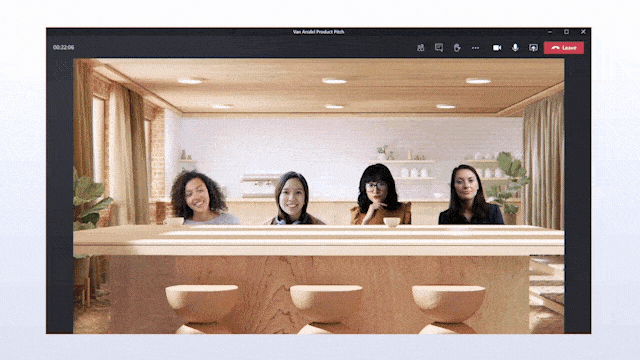
Meeting recaps in Microsoft Teams will also improve. Recaps are great for helping teams to act on the subjects discussed in meetings, or for allowing participants unable to attend meetings to catch up. Now, recaps will be automatically shared in the Chat tab after a meeting is over and in the meeting event in the Outlook calendar. Recaps include a recording and transcript of the meeting, plus the chat feed and any files shared during the meeting.
Finally, meetings will become more structured with the introduction of event registration with automated emails. This is great for businesses that want to offer customer webinars or other video conferencing events. New reporting capabilities will also improve understanding of attendee engagement so that businesses can strive to improve their virtual events and meetings.
Streamlined calling capabilities
Microsoft has promised improvements to the Teams Calling experience, with a streamlined, simplified view that displays calling history, voicemail, and contacts in one place. This is great for busy teams; users will be able to make or return calls with a quick, single click.

A new collaborative calling feature will also be handy for businesses with busy phone lines. Users will be able to take calls in the queue while collaborating or sharing information with other users. Call queues can be connected to specific Teams channels too to help streamline calls to the right department.
Efficient collaboration tools
Teams templates is a new feature that will make it easier for businesses to get started with Teams or to set up new departments. Templates are industry-specific or scenario-specific and feature predefined apps, guidance, and channels. Alternatively, administrators can create custom templates that will allow them to standardize their team structures across multiple departments.
Changes are being made to the search function in Teams in order to make it more efficient and intuitive. Powered by AI, the search experience will be able to deliver more accurate results when searching for people, messages, or files. In a similar vein, Microsoft Lists is now available in Teams to help keep track of important information. Lists are a great way to organize work and help users stay on track of their team’s most important activities, something that is very valuable for small businesses in which colleagues are continuously collaborating and sharing information.
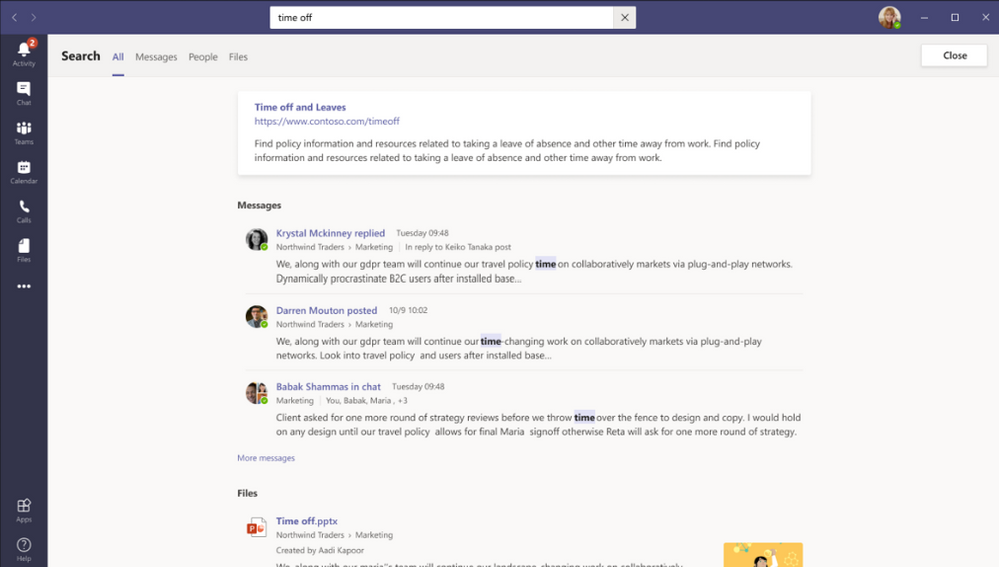
Whatever your company use case is, if you’re using Microsoft 365 and the included Microsoft Teams solution, you’re likely very excited about all of these new features. If your IT team hasn’t shared these new features with you yet, reach out to our team at 101 Digital and we’ll be happy to help!
