Many small businesses are moving to cloud based solutions and for great reasons. There are great cost savings, faster setup times, and simplified management to take advantage of. However, not many of the business owners understand exactly how the cloud works.
Many cloud providers have backup systems in place for keeping their systems online but this does not mean they can or will retrieve lost items like email for you. Cloud tech is not bullet or human proof so it’s important to know how to protect and recover your data when the inevitable does happen. As you’ll see below, it’s still true that backups matter with cloud technology. The backup methods and application have just evolved alongside the technology.
Email – Office365, Google Apps, Gmail
The uptime businesses are experiencing with cloud based collaboration solutions (Exchange with Office365, Gmail with google Apps) has been fantastic. Using cloud technology accounts can be created in no time with no worries about server load and general maintenance. Those items always had to be planned with older in house solutions.
That being said, backups have also drastically changed. By utilizing archiving plans with Office365 (certain subscriptions only) you can quickly recover or protect data in user mailboxes. If an account gets accidentally deleted it will stay in a recycle bin for 30 days as well. Outside of those items though, you are at the mercy of the user. If Joe Mailbox gets mad or wants to hide something by deleting his entire email history, how will you go and pull that content back? If you get audited and didn’t already plan for retention, what do you tell the lawyers?
To properly protect user mailboxes, you need to use a cloud backup solution that will archive all email content while allowing you to quickly restore content. Talk to your IT provider to make sure that they are providing this as part of your Managed Services. 101 Digital partners with Cloudfinder to round out this part of our feature set.
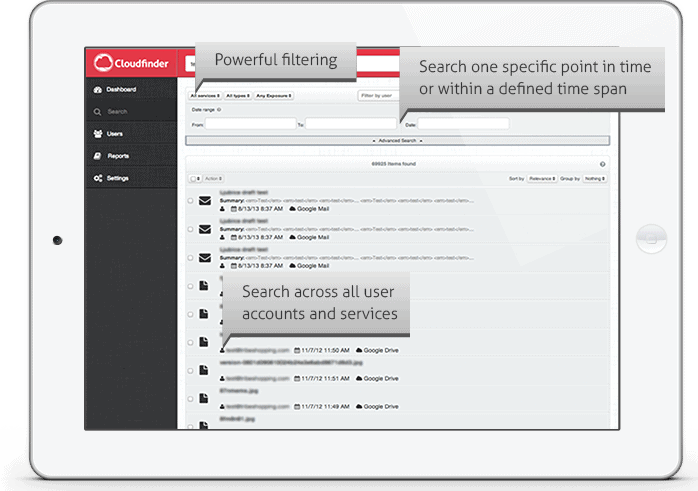
Shared Files – OneDrive, SharePoint, Google Drive
One category that seems more human error prone than most is shared files. Be it with an in house server or OneDrive, files vanish from time to time. Frequently those files can be found sitting in the recycling bin or they’ve been accidentally dragged and dropped into another folder. If not found in those places, it’s often time to check the backups to recover.
Google Drive is the best of the pack allowing easy version roll backs. OneDrive and SharePoint are less forgiving. In the case of OneDrive, Microsoft does have backups of files kept for up to 30 days however there is no smooth process in place with any kind of guaranteed timeline. You open a case with your admin account and then hope for the best.
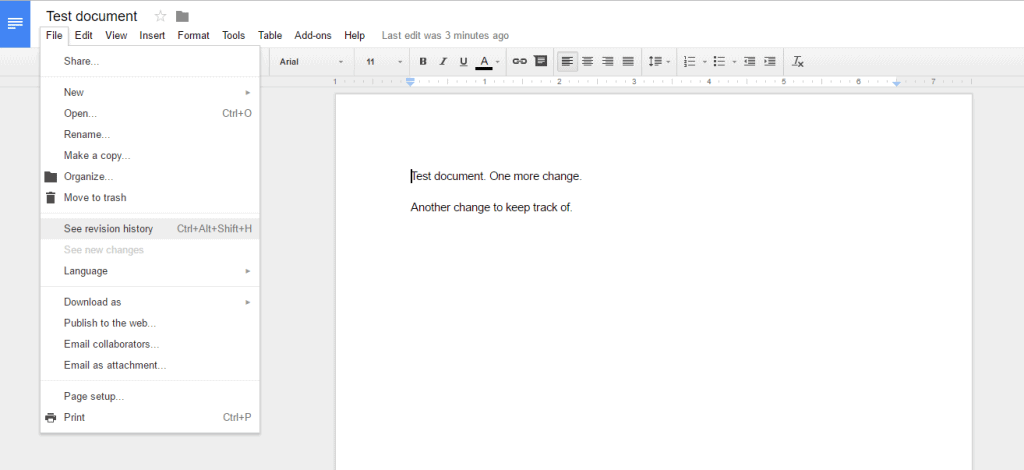
I strongly recommend leaning on your IT provider to make sure you have a cloud backup solution in place; just like you would with an in house server. Cloud based file backups allow you to take snapshots of user files, OneDrive and SharePoint shares, and much more. These can all be accessed online and files can quickly be searched for and restored in less than a handful of clicks.
101 Digital offers clients a business friendly file sharing and syncing solution called 101 Digital Sync that allows unlimited revisions, data protection from accidental deletion, and secure file sharing options. Shameless plug over!
Servers
Cloud technology really shines in the category of servers. Talking about how quick you can spin up, recover, move, and change servers in the cloud is one of my favorite cloud conversations. Services like Microsoft’s Azure and Google’s Computer Engine offer the ability to create snapshots of servers which are a complete copy of the server from a specific point in time. Those can be rolled back to in the case of data or server state corruption.
With certain cloud virtual machine configurations, you can also have server redundancy configured. With this, multiple copies of your server/s can exist across data centers in different areas of the globe. If one data center goes offline your services can failover to another. This does take very careful planning and staging as issues that happen on one server could, in theory, copy to all the others as well. As always, lean on your trusted IT provider to plan for the proper setup for your business.
As you can see, backups are not gone by simply moving to the cloud. There is still a need from the practicality, human error, and ease of roll back perspectives. Do backups matter with cloud? Yes, they do.
